Occasionally we all need help with making our computers or software work the way they should.
If you find yourself needing IT help, there are several ways to find answers. We have set out the best ways to get in touch and get your problem resolved as quickly as possible.
New ‘collections’ of advice and guidance
In the first instance, we recommend searching our IT Help website which has lots of useful guides, frequently asked questions (FAQs) and more. The site is constantly being improved as the team responds to feedback and now has collections of advice and guidance about a range of topics including SharePoint, Wi-Fi and VPN, software, Nexus365 and much more.
You can also contact your local IT support colleagues who know your local systems best and are a great first port of call.
Call the Service Desk
The Service Desk is one part of a support network across the University offering help and advice. If you have an urgent query, our Service Desk colleagues are available to help you 24/7 all year round. Have your University card to hand and call 01865 (6) 12345.
If you want to find out how an existing query is progressing, don’t forget you will need the reference number you've been sent by email.
One of our customers recently reviewed the help they had received from the Service Desk team:
Very helpful person who did not despair at my lack of IT understanding!
Self-service request form updated
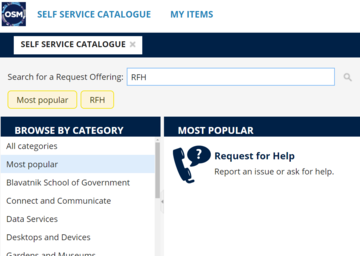
Log in to the Self Service Catalogue and search for RFH
If you still cannot find the answer to your query or need additional support for a service, it is now much easier to provide relevant written details and screenshots in our Request for Help form.
You can find the improved form by logging in to the Self Service Catalogue and then searching for 'RFH'. Once submitted the form will be sent directly to the correct support centre.
Better information from you helps the support centres to understand your problem more easily and therefore help you more quickly.