How do you record your research?
What to consider when exploring options for keeping your notes and data secure and accessible
Taking good notes is an essential part of any scholarly endeavour. Whether you are conducting research, writing a paper, or preparing for a presentation, having well-organised and accurate notes can greatly enhance your ability to understand and communicate your findings. Good notetaking not only helps to clarify your thoughts and ideas, it also serves as a valuable resource for future reference and review and can improve communication with your colleagues. Modern research is a team activity.
It could be said that more should be done to train students and researchers in notetaking (and record-keeping in general). In this article, we explore the importance of keeping good notes in scholarly endeavours, as well as strategies for, and barriers to, effective notetaking. We also introduce you to the University’s free offer to help you keep your precious data and ideas secure.
Researching tools to meet your needs
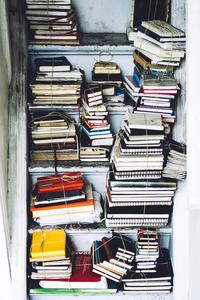
A few questions are worth thinking about at this stage:
- What do you record in a normal day?
- Do you feel your records are sufficient to recall your activities?
- Would your records be sufficient to prove ideas or support inventions?
- What barriers prevent better recording and recall?
- Have you ever received any advice or training in research notetaking?
- How secure does your data need to be?
It is quite possible that many people reading this regularly review how they keep records of their work, but few think they have a complete solution.
"I'd better get that down..."
There are a variety of modern tools available for notetaking. Some are purely software based with benefits including backups, linking of concepts and ideas, and external links. The ability to search through records can save time, making it much easier to find your most up-to-date documents and data. Some of a very wide range of useful tools include:
- OneNote: a digital notebook application developed by Microsoft allowing you to organise notes into notebooks, sections, and pages. You can add images, audio recordings, and web clippings to your notes, as well as collaborate with others in real-time (offered as part of Nexus365).
- Others like Bear and Simplenote offer a clean, minimalistic interface and a variety of formatting options for your notes.
- Common on many phones and tablets are apps like Google Keep: allowing you to create notes, lists, and short voice memos quickly and easily.
- Other programmes like Notion are aiming to be an all-in-one productivity tool for notes, tasks, and projects, with options to organise these items into customisable, hierarchical structures.
- Tools such as Obsidian or Joplin are based on Markdown standards (a good way to ensure text can be moved and used elsewhere). They focus on revealing connections between themes in different notes.
The proliferation of such tools offers a huge range of choice and innovation, but also represents a fragmented landscape where there is a danger that ideas and records are at a greater risk of loss. This could include loss from a lack of a backup, or loss of access when someone leaves the University. It is important to consider what you plan to record in these tools (especially with any cloud synching options) and how you could move notes when you want to. This uncertainty is a good reason to look at Oxford’s secure Electronic Lab Notebook (ELN) service - more about ELNs below.
“But I think in doodles and my brain needs to scribble...”

In addition to digital note-taking software, hardware options are also available for those who prefer to write notes by hand. Digital ink technology allows you to use a pen or stylus to write or draw on a digital surface, such as a tablet or smartphone, which then converts your handwriting into digital text. These devices can be a useful alternative for those who prefer the feel of writing by hand but want the convenience of having their notes in a digital format.
A range of popular hardware platforms now come with a stylus or pen (Microsoft Surface, Samsung Galaxy Note series with S-Pen, Apple iPad with Apple Pencil). This combination of hardware can allow capture of handwriting and drawings on the screen, often providing the ability to convert it into digital text. Hybrid options such as Rocketbook - a rewritable physical notebook with associated apps - are also available. These potentially offer advantages with regard to both digital recording and sustainability.
Many of these solutions can be expensive and the same important warnings about unassessed software still apply. You can find out more about using these types of devices via the University's Reading and Writing Innovation Lab where you may also be able to examine and try devices.
"I think and talk faster than I can type"
Voice recognition and transcription technology is another modern tool that can be used to record information. These technologies allow you to speak into a device, such as a smartphone or computer, and have your words transcribed into written text. This can be especially useful for recording information while on the go, or where writing is physically difficult. When using this technology, you can either see your transcription working immediately (dictation or real-time captioning) or transcribe later from recorded audio or video files.
Voice recognition and transcription technology is becoming more advanced and accurate and can be a useful tool for recording information quickly and easily. However, it's important to note that the accuracy of the transcription can vary depending on factors such as the quality of the audio and the speaker's accent or dialect, so it may require some editing and proofreading. This is particularly important where technical language will be part of permanent records.
Things to consider when deciding which tools are right for you.
With the above in mind, here are a few things to consider if you are reviewing your methods and options for recording your research activities:

- What methods for recording ideas and work are you most comfortable with?
- How will you save or move notes from one format (or location) to another?
- Could your use of technology improve your record keeping?
- Do your tools introduce errors in your records?
- Would templates and sharing help your team to work better?
- Is the tool you are considering able to keep your data secure and compliant with regulations?
Each new tool would be best considered with these issues in mind. Firstly, review the types of data and information you are storing, as well as if any software has been through a process of security assessment.
What sets an electronic lab notebook (ELN) apart?
Despite their name, ELNs are not just for lab-based disciplines, they are great for anyone at the University who wants to keep their data and notes secure and accessible.
Formal record-keeping systems and electronic lab notebooks (ELNs) differ from many of the tools discussed above in a number of ways:
-

Structure: Formal record-keeping systems and ELNs are typically more structured than basic note-taking tools. They may include fields for specific types of information, such as dates, experiment numbers, or test results, and may also include validation rules to ensure that data is entered correctly.
- Searchability: Formal record-keeping systems and ELNs are often designed to make it easier to find specific information. They may include advanced search and filtering capabilities, as well as the ability to link related records together.
- Collaboration: Many formal record-keeping systems and ELNs include built-in collaboration features, such as the ability to assign tasks or review comments, which allow multiple users to work on the same records simultaneously.
- Traceability and compliance: Formal record-keeping systems and ELNs often include traceability features, which allow users to track the history of a record and see who made changes, when and why.
- Security: Formal record-keeping systems and ELNs often include advanced security features, such as user authentication, access control, and data encryption, to protect sensitive information.
In summary, these features are why ELNs are often used in industries such as pharmaceuticals, biotech, and high-tech manufacturing to keep track of important data, experiments, and research.
Even if you have never been in a ‘lab’, you may still find an ELN to be a valuable and reliable tool.
A free-to-use, secure tool

The University provides an ELN service which is free at the point-of-use for anyone with an Oxford SSO (with options for external collaborators).
As well as being approved for Oxford University use, this secure and accessible service integrates well with existing Office software and can now take any file up to 4GB (from a previous limit of 250MB). The service also includes an inventory feature (sample/consumable management system) which can be used independently and may be of interest to lab managers.
Further information
You will find further information about Oxford University’s free-to-use, secure and accessible ELN service, including how to sign up, on the IT Help website.
If you have experiences with notetaking tools that you'd like to share to help others, please join the discussion in the Oxford Electronic Notebook users Team (Joining code: zojks9b) and share with other members.
More news
Share this