Environmental impact of IT: desktops, laptops and screens
How we are reducing IT waste, and steps you can take to reduce your carbon footprint
IT Services are working with Estates Services to develop a way of assessing the environmental impact of IT projects and services. This is intended to enable the University to reduce its environmental impact through better awareness of the relevant factors in the design, delivery and use of IT solutions. One of the early outputs of this work has identified that major advances have been made in reducing the carbon emissions associated with desktop computing in the manufacturing, usage and end-of-life phases.
A typical staff desktop and screen used for eight hours results in greenhouse gas (GHG) emissions equivalent to around 70g CO2e arising from the electricity consumed. The biggest variable in the overall impact of desktop computing in the University is the number of devices and screens purchased for each member of staff.
Impact
Environmental impact from desktop computing arises from three main lifecycle phases: manufacture, use and disposal. We have measured the power consumption of several staff desktop and laptop combinations and found that these are broadly consistent with supplier data (calculated using an IT-specialised lifecycle assessment method). For our standard desktop PC and screen, operated over a six-year period, the annual GHG impact (aka carbon footprint, CFP) will be around 778kg CO2e. Of this, around 85 per cent results from manufacture and shipping, and just 15 per cent from electricity consumption while in use.

To put this in perspective: you could offset the environmental impact of your daily desktop IT use by parking 150 metres closer to the Park and Ride entrance, boiling just the water you need rather than half-a-kettle for your morning and afternoon coffee, or turning the radiator in your office down a notch.
Laptops have a significantly greater impact in practice, mainly due to users wanting to replace them more frequently. Laptop replacement frequency has an extra significance because the GHG emissions arising from manufacture of a laptop are substantially greater than for a desktop.
Your carbon footprint depends significantly on the IT equipment you have. Based on supplier data for PC models used extensively within the University, scaled to use over a six-year period, the carbon footprints of some typical working setups are:
- Desktop + screen: 621kg CO2e
- Laptop* + screen: 691kg CO2e (+11%)
- Desktop + 2 screens: 903kg CO2e (+45%)
- Laptop* + screen at office + screen at home: 928kg CO2e (+49%)
- Desktop + screen + laptop*: 1,030kg CO2e (+66%)
* Note that a laptop replacement cycle of four years has been assumed
Other types of environmental impact can also be significant. Manufacture of desktop components is recognised to consume large amounts of water, and extraction of raw materials as well as end-of-life disposal have further impacts. These largely arise from manufacture and disposal, so scale directly with the number of devices purchased, rather than as a result of use.
Efficiency in use
Our measurements found that a desktop and screen in active use consume around 40W electricity. Power saving options reduced this to 15W when the equipment was left inactive and 2W after a shutdown. The final 2W could be saved by turning the desktop off at the wall socket.

This indicates that although power saving settings cut power consumption by around 50 per cent, user action to shut down a desktop after use could cut the remaining use by more than 50 per cent, and switching off at the wall reduces wasted consumption even further. Each member of staff could reduce their GHG emissions by 69kg CO2e a year by turning their desktop off at the end of the day. For laptops we already recommend that the charger is disconnected from the laptop and switched off overnight for safety reasons.
- Sample PC kept 'active' continuously: 73kg CO2e
- With default power saving features: 37kg CO2e (-49%)
- Shutdown when not in use: 17.6kg CO2e (-76%)
- Turned off at wall when not in use: 14.7kg CO2e (-80%)
These figures exclude the impact of manufacturing and are based on measured power consumption, so do not compare directly to the working setup figures above.
How IT Services is reducing IT waste
We are part of a supply chain; equipment is acquired by the University through procurement and disposed of when it is no longer fit for use. When we consider the full lifecycle impact of providing and using IT, we need to consider both the 'upstream' impact of supply and the 'downstream' impact of disposal.
First and foremost, the main way that we can reduce the environmental impact of upstream supply chain activity is to buy less. Learning efficient ways of working with a single screen, sticking with a single device or sharing devices, and running equipment for longer can all have a major positive impact. For the equipment that we do need, our main desktop PC supplier (Dell) has an extensive sustainability programme. This includes reducing the carbon footprint of manufacturing, reducing waste, recycling old technology, using sustainable packaging, optimising delivery logistics and providing labelling that enables us to make informed decisions.
We work with a third-party supplier to ensure that end-of-life equipment is either reused in its entirety, broken down into components that can be reused, or separated into recyclable components. Desktop PCs are now operated for a minimum of six years and screens are now kept until they fail or do not support required connections, typically ten years or more. Our supplier ensures that all data is securely erased, software licensing issues are taken care of, and accepts legal liability for the equipment in any future use. The proceeds of selling still-usable equipment are returned to the University (less any costs incurred by our supplier) and are part of the funding model for new equipment.
An important aspect of sustainability in the supply chain is ensuring that 'spare' equipment is returned to IT Services for reuse at the earliest possible opportunity. This ensures that the University makes maximum use of the equipment while it is operable, avoids unnecessary new purchases and can obtain the best dividend when it is disposed.
Actions for everyone
We all have a personal role to play in reducing the environmental impact of our computer use. Easy steps you can take to help include:
-

Avoiding the purchase of extra screens
- Choosing either a desktop or a laptop according to the needs of your role, but not both
- Returning unused equipment to IT Services so it can be redeployed, don’t store it in a cupboard
- Shutting down your PC and switching it off at the wall at the end of each day
If you are responsible for deciding when to replace IT equipment then look at extending lifecycles. Laptop performance seems to be adequate for at least four years; desktop PCs will run for at least six years; Screens will work almost indefinitely.
Repair rather than replace equipment where possible, and ensure that equipment that is no longer fit-for-use is disposed through an environmentally responsible scheme that reuses as much as possible, and recycles the rest.
More news
Share this